| Top-down | Bottom-up |
| Begins at the system level | Begins at the problem point |
| Find and isolate systemic or regional issues | Diagnose specific device-level or local issues |
| Drills down through the network hierarchy | Expands outward from a single point |
| Maps, visual hierarchies, aggregated views | Tables, search bars, detailed device diagnostics |
| Network operations, planning, supervisors | Field techs, customer support |
| Needs to see system health and relationships | Needs to quickly isolate and resolve single device problems |
| “What’s going on in CLLI STTLWA12 today?” | “Why is customer Smith’s modem offline?” |